Razer Kiyo X Full HD Webcam
- Full HD 1080p Resolution
- Convenient, Built-In Lighting
- Adjustable Brightness
- Superior Low-Light Performance
- Compact, Folding Design
- works with popular platforms like OBS, XSplit, Twitch, YouTube, Zoom, Microsoft Teams and more
Our Genuine Promise
Months Warranty
Look your best while broadcasting high-quality live streams, podcasts, and videos with the Razer Kiyo Full HD Webcam. Designed to provide content creators with flexibility, this webcam can capture 1080p videos at 30 fps or 720p at 60 fps, allowing you to choose between having sharper details or smoother video performance, respectively. The easy-to-use software interface allows you to optimize the settings, including toggling the auto focus on and off and choosing various image presets for different uses. Your settings can be saved to multiple profiles, making it easy to quickly switch between a picture-in-picture live stream and a full-screen video. Additionally, the stable mounting clip allows you to place it on a desktop, on top of a monitor, or onto a separately purchased tripod. With its plug-and-play design and support for a variety of popular streaming applications, all you have to do is plug the Razer Kiyo X into an available USB Type-A port on your Windows 10 or later computer to get started.
Use the software-based interface to customize the look of your video broadcast. Features include:
- Toggling between auto and manual focus
- Choosing various image presets
- Adjusting the brightness, contrast, saturation, and white balance
- Selecting different camera presets
| Brand | Razer |
|---|
Only logged in customers who have purchased this product may leave a review.

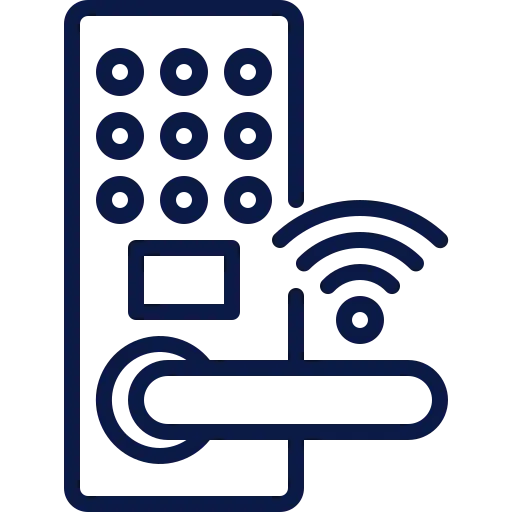











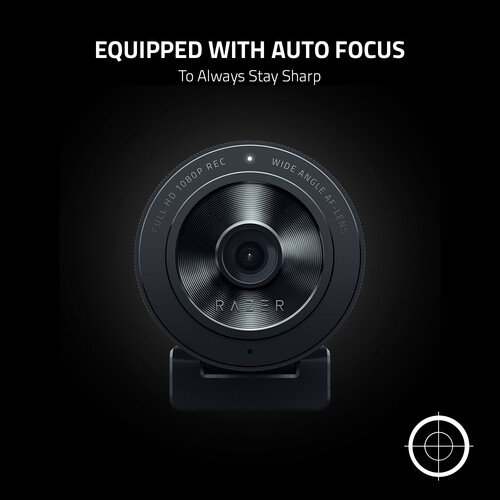
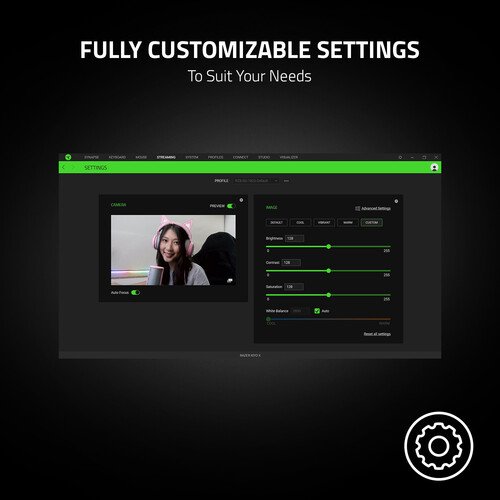

Reviews
There are no reviews yet.