Razer 14″ Blade 14 Gaming Laptop
- 3.3 GHz AMD Ryzen 9 5900HX 8-Core
- 16GB DDR4 RAM | 1TB NVMe PCIe SSD
- 14″ 2560 x 1440 QHD 165 Hz IPS Display
- NVIDIA GeForce RTX 3080 (8GB GDDR6)
- USB 3.2 Gen 2 | HDMI
- Wi-Fi 6E (802.11ax) | Bluetooth 5.2
- Gigabit Ethernet Port
- Vapor Chamber Cooling
- Chroma RGB Lighting | Infrared Webcam
- Windows 10 Home
Our Genuine Promise
Months Warranty
Take your gaming experience to the next level while having the power to create high-quality, professional content with the Razer 14″ Blade 14 Gaming Laptop. Inside its anodized black aluminum chassis is a powerful 3.3 GHz AMD Ryzen 9 5900HX eight-core processor with 16GB of onboard DDR4-3200 memory and a 1TB M.2 NVMe PCIe solid-state drive, this high-performance laptop is designed to quickly run and multitask demanding applications, so you can spend less time staring at load screens and more time taking on the competition and exploring vast open worlds. With the dedicated NVIDIA GeForce RTX 3080 graphics, rendering times for 4K videos, 3D models, and other large projects are significantly reduced. At the same time, you can take advantage of advanced graphical features such as real-time ray tracing and artificial intelligence to enhance your gaming experience with realistic lighting and optimized performance. The graphics are complemented by its thin-bezel 2560 x 1440 resolution 165 Hz QHD display, which supports AMD FreeSync Premium technology to help minimize motion blur, screen tearing, and stuttering to deliver liquid-smooth graphics during fast action sequences. Additionally, the built-in vapor chamber cooling system is designed to maintain optimal temperatures for high performance, even as the competition heats up.
Whether you’re watching movies or playing an expansive game, the THQ enhanced stereo speaker system is designed to immerse you in your entertainment. The integrated 802.11ax Wi-Fi 6E allows you to connect to compatible high-speed networks to smoothly stream videos, play online games, video chat, and live stream your content. Other features include Razer Chroma RGB lighting, which can be customized and synced with compatible peripherals to match your game, mood, and style. Windows 10 Home comes pre-installed.
Razer Blade 14
Fast Graphics
Vivid Colors
NVIDIA GeForce RTX 3080 Graphics
Vapor-Chamber Cooling
Fully Connected
THX Spatial Audio
Razer Chroma
Stay in Touch
Quick Login
Windows 10
Start Menu
Cortana
Microsoft Edge
Xbox on Windows 10
Windows Store
Windows Continuum
| Brand | Razer |
|---|
Only logged in customers who have purchased this product may leave a review.

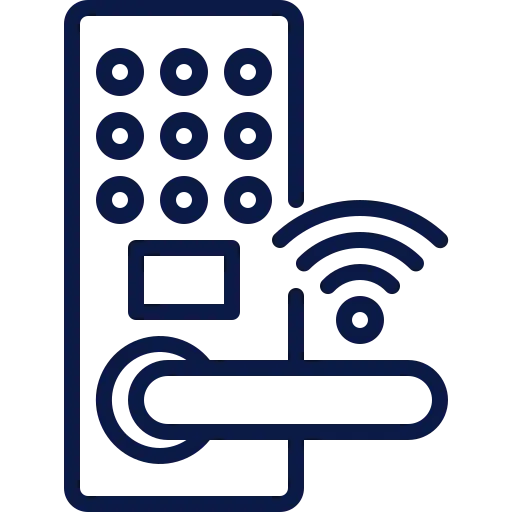













Reviews
There are no reviews yet.